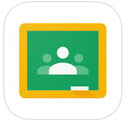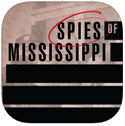In June 2016, the American Association of School Librarians (AASL) announced their 25 Best Apps for Teaching and Learning. The apps encourage qualities such as innovation and active participation, and are user-friendly.
In June 2016, the American Association of School Librarians (AASL) announced their 25 Best Apps for Teaching and Learning. The apps encourage qualities such as innovation and active participation, and are user-friendly.
The app Homes allows students to travel around the globe and take interactive tours of different traditional homes. They can learn about living in a Brooklyn brownstone, Yemeni tower house, Mongolian ger (yurt), and Guatemalan adobe. Students learn about daily activities in other cultures and see how electricity and water is directed in each building. The app is available in over 50 languages and has a guide for parents that includes questions to help encourage learning.
You can read a review and how to use the app in the classroom here,
Cost: $3.99
Level: Elementary
Platforms: iOS
Watch the video here: